Create Bootable USB Drives By Using Your Android Phone [No-Root required]
![Create Bootable USB Drives By Using Your Android Phone [No-Root required]](/images/etch_hu8f21db212a30ac7625b262fc0ab7c860_61488_900x500_fit_box_2.png)
Introduction:
Etch Droid helps you to write the ISO or DMG images to make USB drives bootable, without any root permissions.
It is an awesome FOSS (Free and Open-Source) app created by Davide Depau.
It can become very handy when your computer or laptop become dead and you don’t have any other computer to create bootable USB drive.
I have successfully created bootable flash drive of Tiny Core Linux and Elementry OS using my Honor 8x.
Features:
- It supports most Linux distro ISOs.
- Also Supports DMG images (currently in beta).
- It is free with GPL license.
Developer of this app promised to give some awesome features in future updates such as iso downloading directly from app, Windows iso installation etc.
How to create bootable USB with it?
1. Install:
Install the latest application from either F-droid of Play store and open it up.
2. Choose the image type:
Choose the right option according to type of your downloaded image. If you have ISO/RAW image then select first option. For DMG images select second option.

3. Select the ISO/DMG image:
Locate your ISO/DMG image select it. Then connect your USB drive via OTG. Make sure that you have backup of your USB drive, data will be lost in this process. Now select the USB drive. Now you will get this overview.
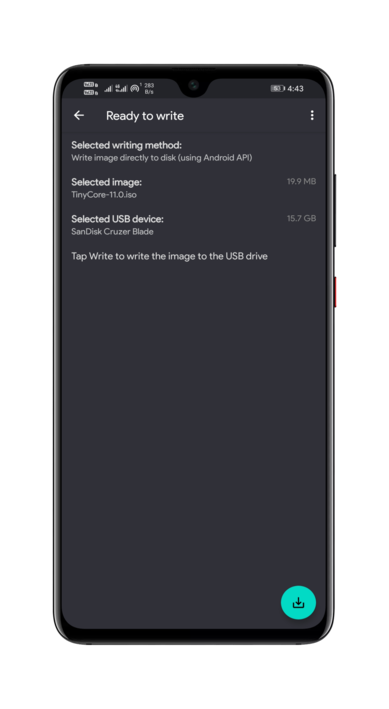
4. Confirm :
Check all the details and then click on install button.It’ll show warning that data on USB drive will be erased. Now click on flash. It will start flashing the image into USB drive. You can watch the process in the notifactions.Now you can use the USB to install the OS into your computer/laptop.
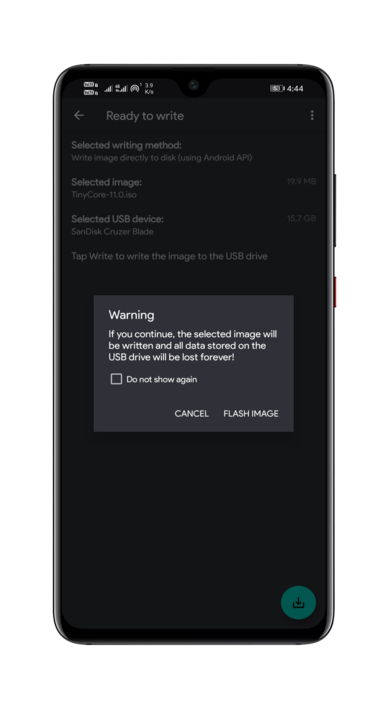 __
__
1. Don’t worry:
Some times, after writting of image your smartphone will promt USB is damaged, don’t worry this happens because phone can’t mount the bootable USB. It will work fine after a quick format.
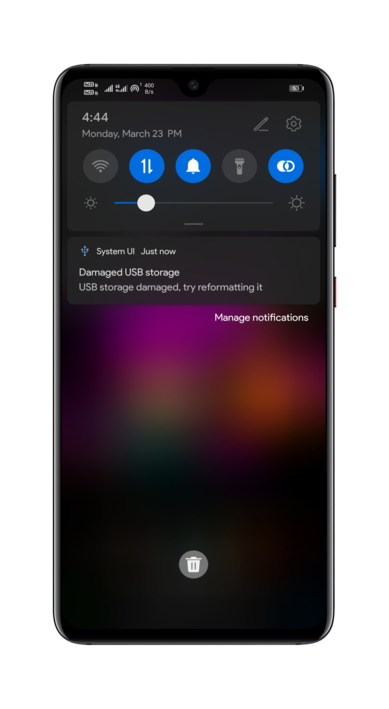
Wrapping up:
Thats it, Now everytime you break your computer’s OS, you don’t have to borrow your friend’s laptop to make bootable flash drive. Just do it on your android phone using Etch Droid. How Etch Droid saved your time and efforts? Let me know in the comments below.


